It is very important to keep the Pen Drive Bootable for those who do not have Rom Available on their PC.
What is the function of bootable? What are its requirements?
The main advantage of Pen Drive Bootable is. You can install Windows from Pen Drive. Suppose your PC's DVD ROM is damaged. So what to do if you want to give Windows. Maybe bring External DVD ROM. Or you need to use the Windows file on the PC's Hard Drive.
And if you don't have anything like that. But what do you do? Make sure you remember a good servicing store or friend. Don't make yourself suffer so much.
You Can Also Check: Update all Windows drivers in an easy way
What you need to make Pen Drive Bootable:
Rufus (Software)
Pen Drive (16-32 GB Min)
ISO (Windows)
Net Connection
If you have everything mentioned, you are ready. However, for those who do not have the link below.
First download the software from the link below. And when it is downloaded, install it.
Rufus download
Then if you do not have ISO, see the link below. I shared some custom Windows versions. Download according to your choice.
Windows is download
Now if there is any file in your Pen Drive, then copy it. Because when the pen drive is booted, it will be formatted.
If you have downloaded software and ISO. But see the next steps.
Access the Rufus software. If it shows a message like above, click on No Button.
Select your Pen Drive in RED's cell. Select your Downloaded ISO in Green field. In Blue cell select GPT or MBR Method according to PC And finally click the START button. It will take some time to process. May have to wait up to 10-30 minutes. However, it depends on your PC Config.
If everything goes well, you will get Ready Message in the Green Bar. Now just click on the Close button.
Then we easily made the Pen Drive Bootable. Now you can give Windows from Pen Drive if you want.
All the processes are the same as you install with Disk. Just select USB Drive from Bios in Boot Setting.
So I am finishing today's tutorial on Bootable Pen Drive. I hope you can install Windows. But if you don't know it, let me know in the comments. Maybe you can get a tutorial on that.
If you like it, please like, comment and share. So far for today.
What is the function of bootable? What are its requirements?
The main advantage of Pen Drive Bootable is. You can install Windows from Pen Drive. Suppose your PC's DVD ROM is damaged. So what to do if you want to give Windows. Maybe bring External DVD ROM. Or you need to use the Windows file on the PC's Hard Drive.
And if you don't have anything like that. But what do you do? Make sure you remember a good servicing store or friend. Don't make yourself suffer so much.
You Can Also Check: Update all Windows drivers in an easy way
What you need to make Pen Drive Bootable:
Rufus (Software)
Pen Drive (16-32 GB Min)
ISO (Windows)
Net Connection
If you have everything mentioned, you are ready. However, for those who do not have the link below.
First download the software from the link below. And when it is downloaded, install it.
Rufus download
Then if you do not have ISO, see the link below. I shared some custom Windows versions. Download according to your choice.
Now if there is any file in your Pen Drive, then copy it. Because when the pen drive is booted, it will be formatted.
If you have downloaded software and ISO. But see the next steps.
Access the Rufus software. If it shows a message like above, click on No Button.
Select your Pen Drive in RED's cell. Select your Downloaded ISO in Green field. In Blue cell select GPT or MBR Method according to PC And finally click the START button. It will take some time to process. May have to wait up to 10-30 minutes. However, it depends on your PC Config.
If everything goes well, you will get Ready Message in the Green Bar. Now just click on the Close button.
Then we easily made the Pen Drive Bootable. Now you can give Windows from Pen Drive if you want.
All the processes are the same as you install with Disk. Just select USB Drive from Bios in Boot Setting.
So I am finishing today's tutorial on Bootable Pen Drive. I hope you can install Windows. But if you don't know it, let me know in the comments. Maybe you can get a tutorial on that.
If you like it, please like, comment and share. So far for today.





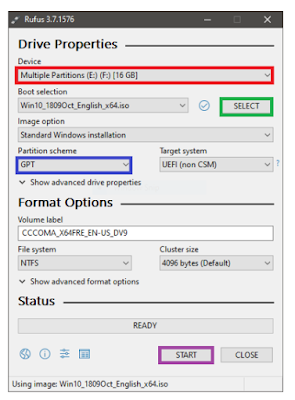






0 Comments