Background remove online easy perfect
For those who work with photos regularly, the only thing they need to do is to remove the photo background. This is just as difficult and easy to do. It's much harder for those who are new or less skilled. So today I am going to show you something that will surprise you with your day to day work. We go straight to work on how to remove Photo Background.
What you can use:
If you want to change your photo beautifully back then you can give your photo a nice look through this site and share it on social media.
It is very useful for the products of the online eCommerce site. You can change the background of your photo by taking the photo anywhere and setting it with beautiful photo via Photoshop and make it a photo for the online ecommerce site.
If you have a photo studio, you can easily remove the background by taking pictures, then downloading the transparent image and then with PhotoShop you can print the picture quickly by setting it to a specific color behind the image.
Does the PC need to remove Photo Background:
No, you can do mobile and PC in any way. If you want to edit more in advance, you can use Mobile for Photoshop and you can use Photoshop for PC.
What you will need:
And some skills in common.
I will remove the background of a photo, so that you can understand how this website is transparent and transparent to the photo.
View two different images with a single picture through this web site. And the picture you see in the background on the back of the web site. There are a lot of background pictures. Due to which it is easy to edit.
How to:
First you go to your internet browser and type remove.bg in the address bar and then press enter.
Now upload the picture. If you can directly drop and drop it on this website then upload will start immediately. If you do not want to do it or on mobile, you can select your image by clicking on UpLoad Image.
Uploading will take a few minutes of your net speed and image
Depending on the size you may need less time
At the end, you will see the automatic as pictured below
The background is transparent and will show the original image as well.
From the above image you can understand how beautiful the image was transparent. And you can see on the side that the download is written and click on it. Your transparent image will be downloaded.
And if you want to set up your background from here you can do it.
From the picture you can understand what can be done here. Here are some of the default background photos that you can set easily, if you want, you can upload new photos from Upload Photo and also blur the background image. You can download your picture.
We can help if you have any problems.
For those who work with photos regularly, the only thing they need to do is to remove the photo background. This is just as difficult and easy to do. It's much harder for those who are new or less skilled. So today I am going to show you something that will surprise you with your day to day work. We go straight to work on how to remove Photo Background.
What you can use:
If you want to change your photo beautifully back then you can give your photo a nice look through this site and share it on social media.
It is very useful for the products of the online eCommerce site. You can change the background of your photo by taking the photo anywhere and setting it with beautiful photo via Photoshop and make it a photo for the online ecommerce site.
If you have a photo studio, you can easily remove the background by taking pictures, then downloading the transparent image and then with PhotoShop you can print the picture quickly by setting it to a specific color behind the image.
Does the PC need to remove Photo Background:
No, you can do mobile and PC in any way. If you want to edit more in advance, you can use Mobile for Photoshop and you can use Photoshop for PC.
What you will need:
- Mobile or PC
- An intranet browser. For example, the Chrome browser.
- Internet connection.
- A web address.
And some skills in common.
I will remove the background of a photo, so that you can understand how this website is transparent and transparent to the photo.
View two different images with a single picture through this web site. And the picture you see in the background on the back of the web site. There are a lot of background pictures. Due to which it is easy to edit.
How to:
First you go to your internet browser and type remove.bg in the address bar and then press enter.
Now upload the picture. If you can directly drop and drop it on this website then upload will start immediately. If you do not want to do it or on mobile, you can select your image by clicking on UpLoad Image.
Uploading will take a few minutes of your net speed and image
Depending on the size you may need less time
At the end, you will see the automatic as pictured below
The background is transparent and will show the original image as well.
From the above image you can understand how beautiful the image was transparent. And you can see on the side that the download is written and click on it. Your transparent image will be downloaded.
And if you want to set up your background from here you can do it.
Than.......
From the picture you can understand what can be done here. Here are some of the default background photos that you can set easily, if you want, you can upload new photos from Upload Photo and also blur the background image. You can download your picture.
We can help if you have any problems.









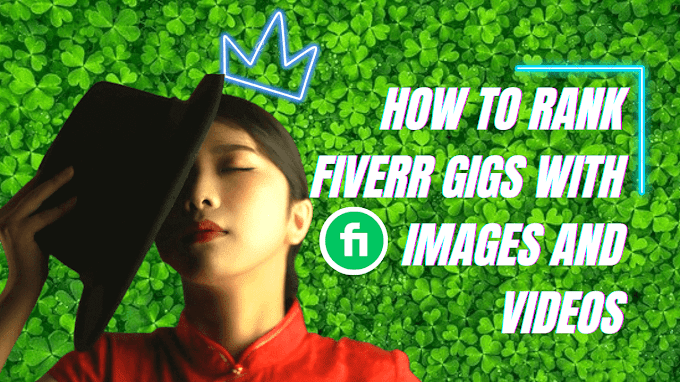



0 Comments