Greeting everyone and again today I came up with a new post.
In today's post, I will add 2 game reviews and game rules to your PC and with the settings you will be able to decorate the entire post with a script.
The names of the two games are our all time favorite FREE FIRE & PUBG
- Free Fire installation
Free Fire originally developed for Android Mobile and IOS. But if you want you can play these games on your PC. This game for Windows is not yet developed by default so we have to play the game with the help of an emulator. There is no such hard work here.
Step 1) First you have to download an emulator from the following link:
Download Garena Free Fire on Bluestacks
Step 2) After opening the emulator, Android will look like it is actually an Android emulator where you can play all the games of Android. Download Free Fire from Play Store.
Step 3) Download
Step 4) The game is now ready for you to login with Facebook by logging in with your ID.
Step 5) You can adjust the game settings from Setting> Control.
You can manually control the control settings from the key mapping
Some tips for getting good performance on PC
2 CPU cores.2GB of RAM.
OpenGL Graphics Mode (or DirectX
Ja will help your game run smoothly.
2)
2 CPU cores.
2GB of RAM.
OpenGL Graphics Mode (or DirectX
Pebble installation
Let's show how PUBG will play on your Windows PC without Kunoo Leg. Many of us know what PUBG is. There is nothing new to say about this.
Tencent Gaming Buddy System Requirements
Generally the emulator should work with the following PC specs:
Windows 7/8/10.
CPU: Intel Core i3-8100 processor.
At least 3GB of RAM (confirmed on Tencent's forum).
Intel HD Graphics 4400 integrated graphics (NVIDIA GTX 660 graphics card recommended).
DirectX Version 11.
2GB HDD storage space.
PUBG MOBILE is one of the most popular video games in the world. More than 5 million players play this game around the world. The Android version is popular because it is free. There is a PC version of PUBG but you have to buy it, and it will require a Core i5 processor, 4GB RAM and 2GB graphics card. However, the taste of PUBG can be taken without the graphics card on the PC. Those who have 5 GB or more RAM on the PC can play PUBG Mobile game directly on the computer with the official PUBG Mobile Emulator. There are several Android emulators on the Internet, such as Bluestacks, MEMU, NOX and so on. However, you will get a lot more performance compared to these emulators in the official emulator of PUBG. This is Tencent Gaming Buddy. This is a Pabji exclusive emulator and is designed to be modified only for the PUBG game.
Download the emulator from the official site:
Tencent gaming
Download and install from here
When the download of the emulator is finished, click on Start and download PUBG now
Its size is about 2 GB
Once downloaded, it will be automatically installed.
When open, it will take a few minutes to update.
Now open PABG by clicking on the app icon
Login now with your Facebook ID
How to update Tencent Emulator and PUBG
It will look like this when the game is updated. If not press the update button then press F5.
Give updates
Configure the Tencent Emulator configuration
Enable Peking By default this option will be disabled if you have to enable it from the setting.
Graphics Settings
There are many types of moods you can select from the graphics setting. Select Grapex depending on the configuration of your PC, otherwise the game may have a leg problem.
Tencent Emulator Settings
By going to the settings option on the right corner on the Tencent Emulator
Click on Engine
Now click on the Game tab in the game and set it
Check out the game performance. Here is an option given by FPS to enable it
As a rule you are on your PC
These games can be enabled. I'm leaving here for today. Stay tuned and some more of my gaming posts -


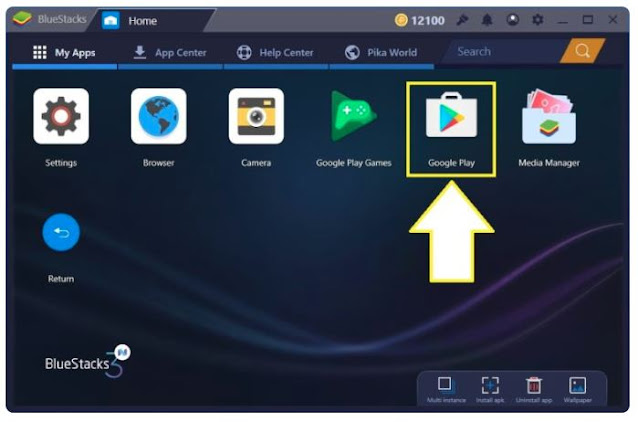
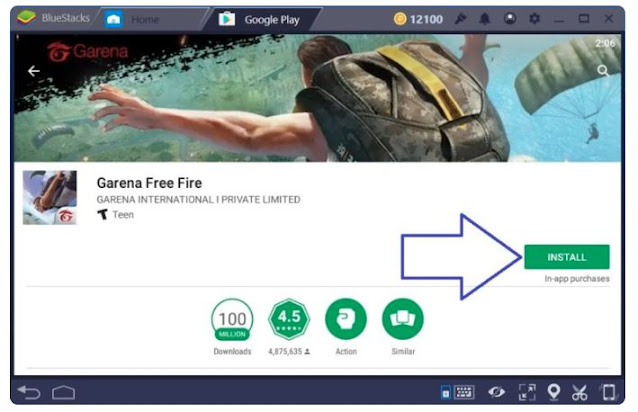
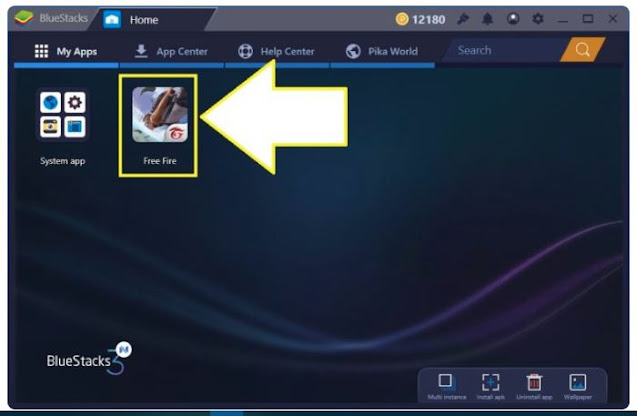
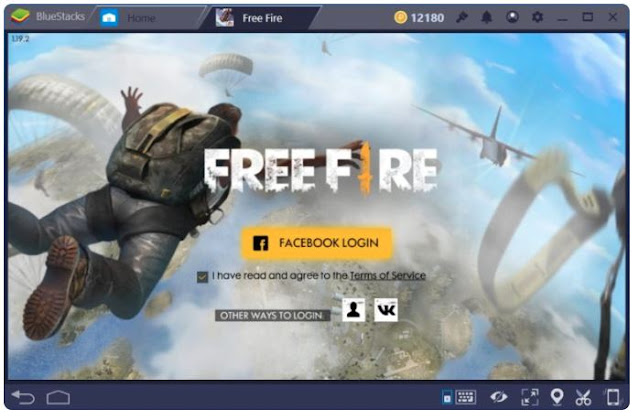
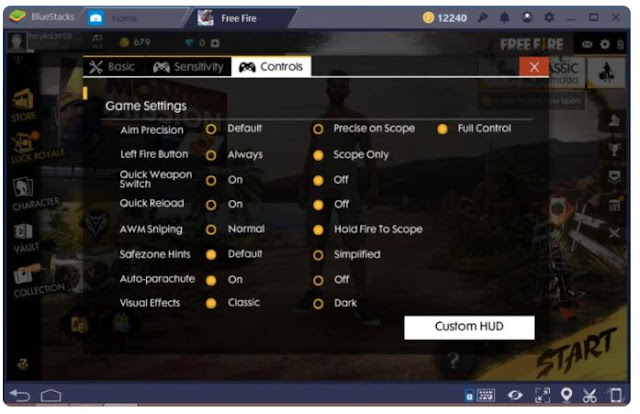

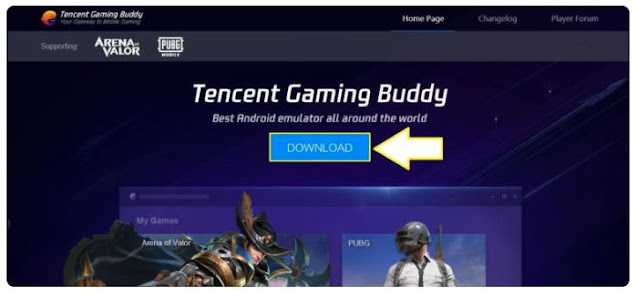

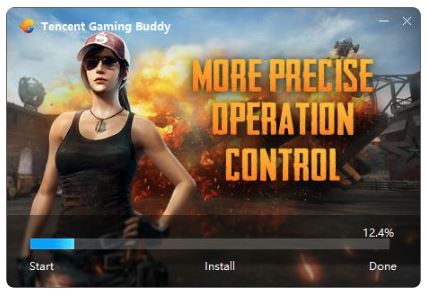
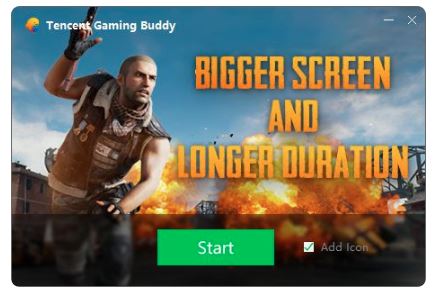






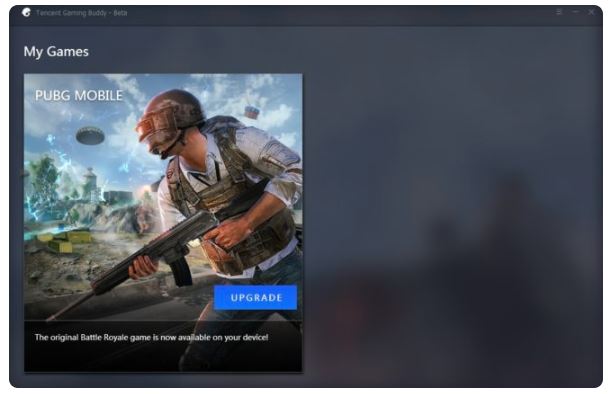
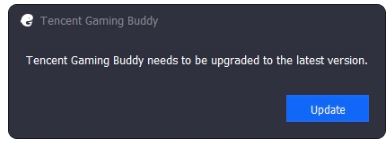
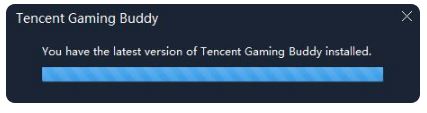

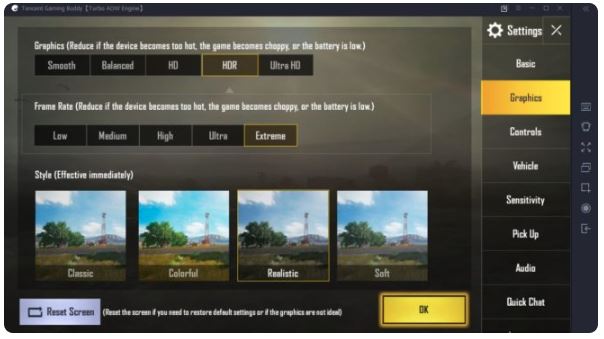
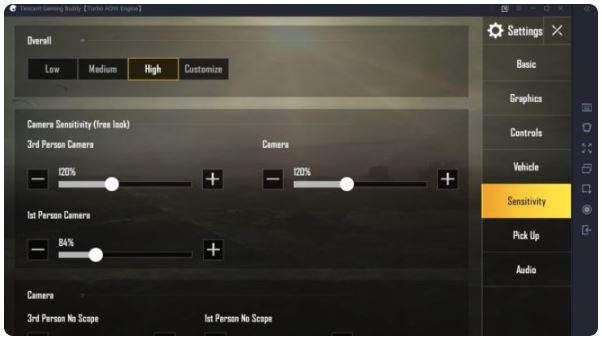
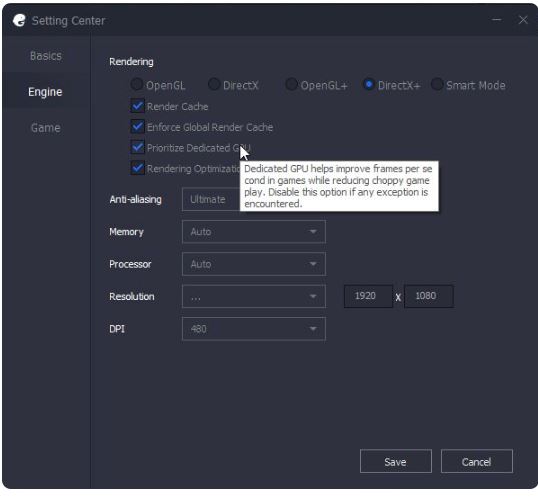
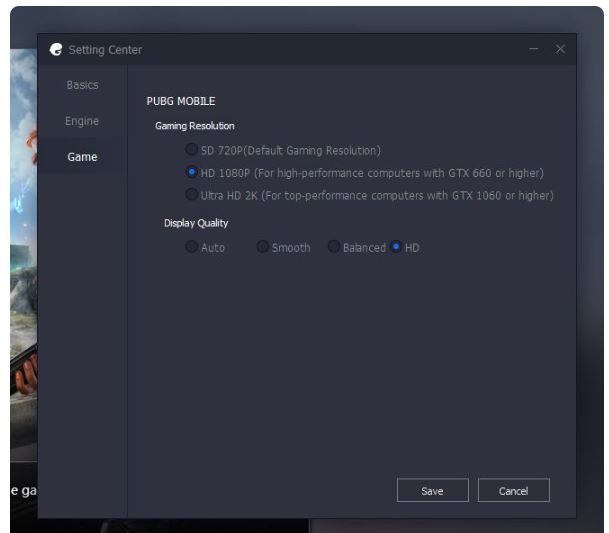







1 Comments
Nice games for thanks
ReplyDelete