Millions of businesses around the world use various Facebook ad tools to promote their businesses. 90 million business pages have been created on Facebook so far.
There are plenty of third party Facebook ad tools and platforms to create, optimize and analyze ads.
Most of them have tried to simplify the process of creating and promoting ads.
The use of third party software for Facebook advertising makes it difficult to understand the fundamentals of Facebook Ad Manager, which is detrimental to Facebook marketing.
We do not discourage you from using third party tools.
If those tools prove to be useful in achieving your business goals, use them.
But to be a true expert, you need to know about every feature of the Facebook platform.
Facebook has some great ad tools of its own, which help in designing the right ad campaign and increasing the performance of Facebook ads.
Interestingly, Facebook business entrepreneurs as well as many advertisers are not aware of the existence of these Facebook applications.
We have tried to fill that lack of information with this article.
All those Facebook ad tools that make it easy to manage ads, but you didn't know that before.
1. Facebook Pixel
Once it's installed on your website, your pixel can be used to create, optimize and measure custom audiences, as well as create and automate dynamic ads.
With the help of Pixel, you can bring your Facebook audience back to the website again and again depending on the type of engagement.
Pixel tracks important data from customers to encourage them to buy more of your customers who are buying products or services offline and online.
By which you can find the ideal customers for the business by targeting the right audience. Audience data on the page can be tracked with pixels with 100% accuracy.
2. Facebook Analytics mobile app
Facebook Analytics is a convenient mobile version of the desktop version of the mobile app.
The application provides all the necessary notifications on the business page so that you can avoid unforeseen mistakes.
This is the notification of Facebook ad management reports. As well as creating apps, websites and events and notifications of these tools.
You have the opportunity to view statistics and other metrics that are important to your business, so that you can stay up to date on business while traveling.
3. Facebook Ad Manager mobile app
This mobile application is a mobile version of Standard Ad Manager.
The app allows you to in-depth analyze and monitor your ad performance in real time. It also allows you to optimize, edit and close your ads.
Audience management, ad management, ad image creation, sticker and template creation and posting can be done with it.
4. Facebook page manager app
Facebook Page Manager mobile application allows you to manage 50 pages simultaneously with the help of a smartphone or tablet.
You can avoid the hassle of knowing the page updates by repeatedly going to the Facebook web.
The app lets you link Facebook and Instagram accounts, reply to Facebook and Instagram comments, read and send messages.
Helps to view page statistics, track page activity, get push notifications. It also has the facility to create still and video ads.
5. Creative hub
Creative Hub is a useful Facebook ad optimization tool that further enhances your ad creation skills.
First, the tools contain detailed descriptions of the ad creation process.
Here are the types of ad formats you can create ad creatives for
Facebook: Carousel, Collection, Slideshow, 360 Video, Instant Experience, Single Video, Single Image
Instagram: Stories, Stories Carousel, Carousel, Single Video, Single Image
The process of creating ads using it is as simple as playing online games. Creative Hub lets you work on every detail of the ad creation process.
You don't have to depend on anyone to create a great ad creative for business. With these tools you can create professional quality ad creatives at home.
If you want, you can save the ad creative, you can share it with others for review.
Even if they don't have a Facebook or Instagram account, it can be imported into the ad manager.
The tool sets the measurements for each ad format, such as suggested size, direction and proportions, and length (for video).
So you don't have to worry about the aspect ratio to publish the ad content on the platforms.
Here are some video testing tools to make sure your ad is 100% ready to perform.
And if you have no idea how to create your own mockups, click on the Get Inspired tab. Choose your choice from a variety of design templates.
Here are some examples of creating ads using all formats, which will help you create ad creatives in the fastest time.
Please Wait For Full Content



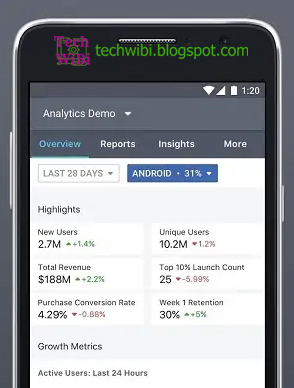
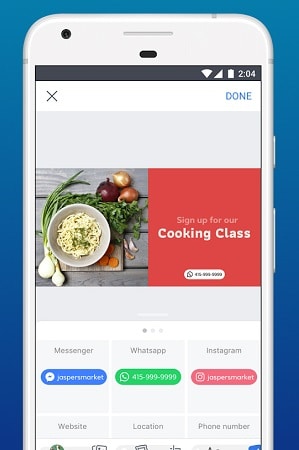
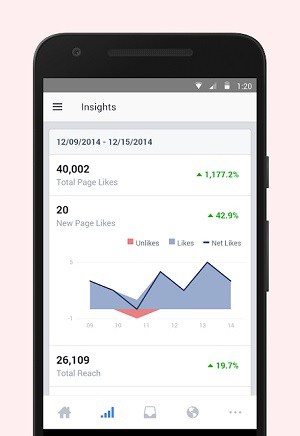
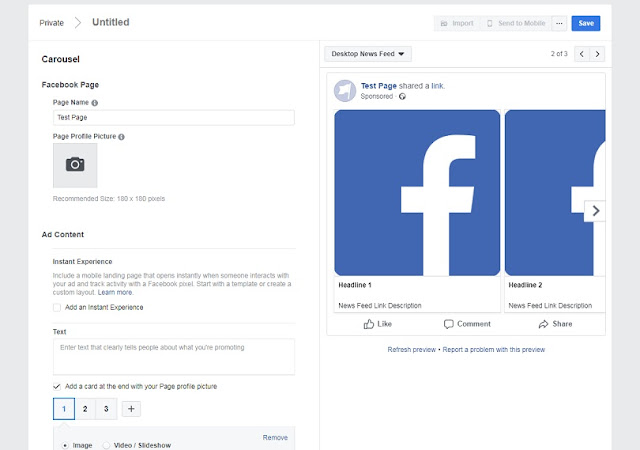
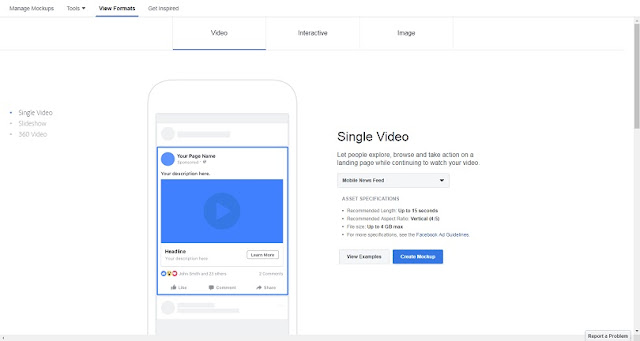
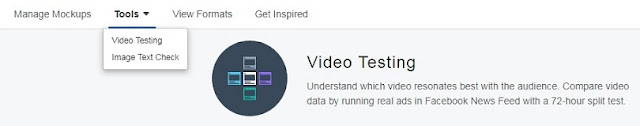


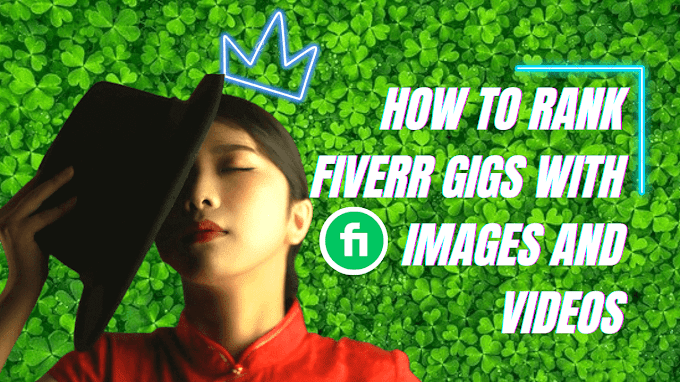



0 Comments