How to setup custom cursor in chrome browser?
Search On google
Google Web Store
Search on Google Web Store
Custom Cursor
Go to Chrome Web Store. Click here to go to official Chrome Web Store.
Add to Chrome. On Chrome Web Store press the "Add to Chrome" button to add Custom Cursor to your browser.
Confirmation. ...
Installed.
Unique custom cursor for Chrome ™. Use the large Cursor collection or upload your own.
Now, to change the mouse cursor in your browser, simply set the Custom Cursor and in two clicks select the one that you like the most.
Unique Cursor for Chrome ™ contains many cursors for every taste, divided into categories, plus animated cursors.
Extensions Links:
Mouse Cursor
https://chrome.google.com/webstore/detail/mouse-cursor/jlpgaegajcpijgmndlehafhanglnhpdd
More Custom Cursor Extentions Link:
Custom Cursor for Chrome™
1. https://chrome.google.com/webstore/detail/custom-cursor-for-chrome/ogdlpmhglpejoiomcodnpjnfgcpmgale
Great Custom Cursors
2. https://chrome.google.com/webstore/detail/great-custom-cursors/hahdcngambgkdkkgkllijfbnboccieba

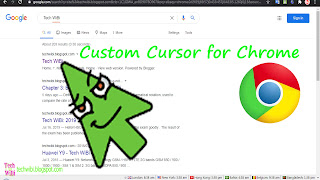







0 Comments