How to clear cash on Android phone?
(Android) must use a smartphone. But did you know that cache files (Cache) occupy the storage space of your Android smartphone. The more apps you use, the more information it will store. Apps store this information through temporary files. And these temporary files of Android phone are called cache. When you use an app a second time, the app will gather user information based on your previous experience. And that information will match the cache files. Remember, an app can only access the corresponding temporary files, not the files of another app. Here is a tip for readers to clear the cache on Android phones.
Profit if you clear the cache?
Cache files have their own importance. So there is no need to clear the cache all the time. But it should be done occasionally. Why clear the cache?
Clearing the cache increases the space of the phone temporarily.
The old cache file may be corrupt. This may cause problems in the app.
If there is a problem updating an app. However, if you clear the cache, it is forced to update.
Should regular cache be cleared?
If you know the rules of Cache Clear, you may think it is clear. However, regular cache clearing should not be done at all. Android has a way to delete files that are not already in use. But in which cases the cache should be cleared?
When the cache file of the app has been corrupted, which can cause unwanted changes in the app.
Apps that contain personal information should be deleted in the cache.
If there is a storage problem, be sure to delete it.
How to delete cache?
According to the new version of Android, each app has to delete the cache separately. How to delete?
Go to smartphone settings.
From there go to app settings.
Choose an app that has a larger cache file size.
Go to the app's info page and click on Clear Cache.
What happens after the cache is cleared?
After clearing the cache from your app, the performance of the app will be better than before. However, over time, the cache will return. Remember, clearing the cache doesn't require you to log in to the app a second time or affect how far you've advanced, or used, the app.
Cache clear apps?
You will find many apps in the Play Store where cache clearing has been claimed. However, those apps often make claims that are virtually impossible.
Apps claim to increase the speed of smartphones through cache clearing. Which is fake.
Those apps run separate ads.
Those apps take up their own storage space.
Learn More
- How To Setup Android Online Emulator in Google Chrome Extensions
- How to make your Android mobile even faster and smoother

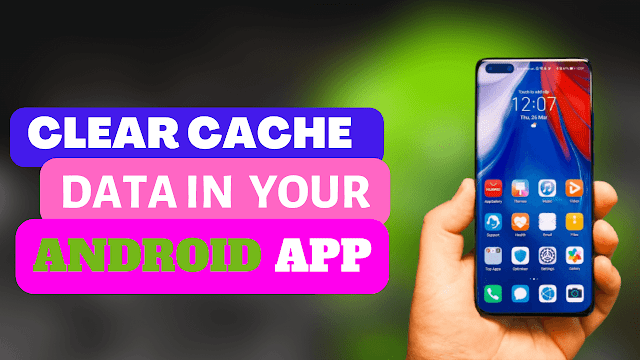





0 Comments