After seeing the title of the post, you understand what today's post is about. In this tune today, I will show you how to get web hosting and domain for free. Hosting and domain is extremely important for website creation. Can't imagine creating a website without hosting and domain.
Free Hosting Details
Let's get down to work. And do every step carefully -
Ans 2: I want to check your hosting server.
Ans 3: I have enough money to buy premium hosting.
If you do all the work properly then your free hosting will become active within 12 hours. It took me like 24 hours to be free hosting active.
This was today's tune. Hope you like the tune. If there is a problem or comment on the post please comment. Thanks for being so long.
[Screenshot Collected from wikibn.com]
Free Hosting Details
- No Credit Card Required
- Free Domain
- 1000 MB storage
- Direct Admin Panel
- Unlimited bandwidth
- 2 Email Addresses
- 2 FTP Account
- Website Builder (TRIAL)
- Auto Installer
- SEO Tools
- CDN (Cloud Flare)
- Self Backup
- Knowledge Base, Email Support
- Cloud Linux Limited
- No Lite Speed
- Standard Drive
- 1 Data Center
- 100 MBPS Shared Uplink
- 99.95% Uptime
Let's get down to work. And do every step carefully -
- Visit this link first and then click on Free Hosting from the drop-down menu.
- Now, click on Get for Free.
- Now select the last option to get a free domain and check the domain name you like. (This is basically a subdomain that will only be parked on that hosting. You cannot use it on any other host.)
- If the domain name you prefer is available, you will be redirected to another page. Now mark all the check-boxes for that page. No need to type anything in the input box. Keep them as they are.
- After marking all the check-boxes, scroll down and come down. After coming down you will get a question. You have to answer it. For your benefit, I have answered some of the questions below. You can answer these questions or one of your choice for this question.
- Que: Why do you need this account?
Ans 2: I want to check your hosting server.
Ans 3: I have enough money to buy premium hosting.
- After scrolling everything down, scroll down and click Continue.
- After clicking Continue you will be taken to the registration page. Now, complete the Registration Page with the correct information.
- If all the information is ok then clicking on the complete order will take you to Client Area. Now you can verify your account. Verification link will be found in the spam box of your email.
If you do all the work properly then your free hosting will become active within 12 hours. It took me like 24 hours to be free hosting active.
This was today's tune. Hope you like the tune. If there is a problem or comment on the post please comment. Thanks for being so long.
[Screenshot Collected from wikibn.com]









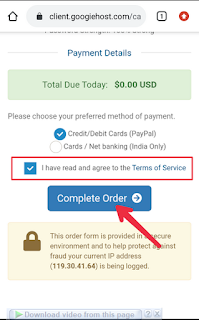





0 Comments