Topics:
- - How to protect Facebook Account?
- - Password Protection
- - Log in alert
- - Two step verification
- - Trusted list
- - Browser and app security
- - Friend list
- - Facebook Privacy Settings
- - News feed
- - Phishing
- - Email or SMS spam
1. Password:
Create a strong password. Avoid your password, your name, birthdate, pets or common words at all times.
Why?
Because logging in to Facebook requires email, phone number and password. Your phone number, email address is not too difficult to know. That is known
Anyone will have them. Now if your password is 1, or 120, 120 or something very common, which is your Facebook post
Or do you use Messenger while talking, so is it not easy to hack Facebook?
Enter a password that you will always remember to use. Enter the password + alphabet + keyboard markings in the password. Password is as big.
The better you give.
Suppose your password: ABde12 (there are 3 characters)
Suppose your email is: abcde@gmail.com
Can it hack?
A: Yes, but it will take time.
How the password is hacked?
There are many password-breaking programs, one of the programs is called, you check all the characters that are in A-Z, a-z, 1-0, also check for familiar words, maximum character is 5. With that said, each password should be inputted into the facebook.com/login.php server. Notify me when I log in.
* facebook.com / login.php is a Facebook login page.
The program started working, password: AAaa11,… AAba11,… AAab11,…, ABdd12,… ABde12
Program Result = Found: ABde12
So how long will it take to get your password?
4 hours? 2 hours? 4 hours?
It will depend on how fast the program is! How fast the computer running the program can work!
Normally it will take 2-5 hours to get this password!
Now you can say, if you do not give an e password, it will be a hack. Yes there will be Just a matter of time. The smaller the password the faster the hack!
How many symbols do you have on your keyboard? If you have given your password with the keyboard, the same button on the keyboard that hacked, then it is not difficult to hack the password. Just a matter of time.
What are you doing now?
The smaller you are, the bigger the size of your password.
Certainly not.
You will not use this password anywhere else in the world.
Do not have any common words.
Do not write anywhere else where someone else is watching.
After logging in to the browser you are trying to save the password, it does not forget, it is a different matter if you can protect your browser.
Don't get into your Facebook if you have a mobile, computer.
I gave the password, 123ffser * 7 (* & * ($ Y |} * {_ $$ UGGUDBIPCU * (# Y # (# Y ^ C)
Is my account safe now?
A: You just stopped a step of hacking.
How many steps are there, you know?
2. Turn on Log In Alert:
Go to https://www.facebook.com/settings?tab=security§ion=login_alerts&view this link or facebook settings> Security and login> Get alerts about unrecognized logins.
Why turn it on? When you turn it on, it will log in to your Facebook, as well as email, message, or notify you on Facebook. You can watch and take action.
3. Turn on Two Step Verification:
Go to https://www.facebook.com/settings?tab=security§ion=two_fac_auth&view this link or facebook settings> Security and login> Use two-factor authentication.
When you want to log in, after entering your password, a code will go to you, (message, email, Facebook app, Authentication app) After entering this code you will be able to access facebook. Each time you log in from a new device, cookies will be replaced with a new code.
4. Choose Trusted Contacts:
Now suppose that even after doing so, you hacked into one of the hacker's traps, your account was hacked. Shake your head! What to do? There are 3-5 out of your 5,000 friends whom you trust more than yourself! Don't have your mom, dad, brother, sister, or your mom or dad!
Yes, add them to the Trusted Contacts list. Now if your Facebook hack, you can get your ID back by requesting them with their ID. Https://www.facebook.com/settings?tab=security§ion=trusted_friends&view
5. Review Your Browsers And Apps:
You entered your Facebook with 5 devices in the last one month, and now you have given 7 devices in the middle of that 5. You know, every time you log in to Facebook, your device's IP address and location will be saved by Facebook, you can later access your ID from those devices. It should Because the device is not in your hands. For this, visit https://www.facebook.com/settings?tab=security§ion=sessions&view this link or facebook settings> Security and login> Where connected in
6. Do not add to the friend list without knowing strangers:
You come to many friend requests. How many do you know? Know about it first, is it trustworthy?
7. Facebook Privacy Settings:
This is very important: https://www.facebook.com/settings?tab=privacy Or, facebook settings> Privacy Settings and ToolsWho can see your future posts? Who will see your posts? * Your wish.> Who can see your friends list? Who can see who is in your friendlist? * Just keep me up.> Review all your posts and things you are tagged in? * Keep it up. Anyone who tags you will not come to your profile without your permission.> Who can contact me? * Who will send you friend requests? Who can send you friend request? * Friends of Friends> Who can look you? If you search through your email you will get your ID, who will you share it with? * Who you look for? It will be found with whom it belongs ? And your desire *. Only me is good to keep.> Do you want search engines outside of Facebook to link to your profile? Search engines like Google, Bing, Yahoo will get your ID. Do you want to turn it on?
8. News Feed:
Many pages, groups, friends share a lot on Facebook. Many people will give the link, the link to another website, eg
Posting for the news, immediately clicked. Do you know the link? Reliable? Unless you click?
What happens to this?
Nothing happens If you go to the link and read the news, you know that neither the hidden script has taken all the cookies in your browser.
What are cookies? Your software's data, where you have a lot of information, as well as your password and login information.
Details: Cookies
So, do not sit and click on what you find in the Facebook News Feed. Be very careful!
9. Facebook Web Address:
Facebook.com
Fob.com
Residents.FebBook.com
Touch.Fefe.com
And whatever is left,
All the same:
xxxx.facebook.com
xxxx There are a lot of things here, they are called subdomains. For all these facebook developer only, if you are a normal facebook user, do not go any further than these four links:
facebook.com
fb.com
mbasic.facebook.com
touch.facebook.com
Now you have a link to one of your Facebook friends:
faaaaceeeebooook.com
Say a new Facebook link, or more! You clicked, Facebook!
is asking to log in.
Don't forget to go to these links. Or don't think about Facebook with a password.
These websites are copied across Facebook. These are called "Phishing"
You will be fooled by your account password.
* If you see something like this, report options are on, report it to Facebook.
9. Facebook Web Address:
Facebook.com
Fob.com
Residents.FebBook.com
Touch.Fefe.com
And whatever is left,
All the same:
xxxx.facebook.com
xxxx There are a lot of things here, they are called subdomains. For all these facebook developer only, if you are a normal facebook user, do not go any further than these four links:
facebook.com
fb.com
mbasic.facebook.com
touch.facebook.com
Now you have a link to one of your Facebook friends:
faaaaceeeebooook.com
Say a new Facebook link, or more! You clicked, Facebook!
is asking to log in.
Don't forget to go to these links. Or don't think about Facebook with a password.
These websites are copied across Facebook. These are called "Phishing"
You will be fooled by your account password.
* If you see something like this, report options are on, report it to Facebook.
10. Email or SMS link:
If a message or email has come to you, it is said that your Facebook account has been hacked, visit this link to recover.
In these cases, you can see where the email or message came from?
Facebook Email:
- noreply@facebookmail.com
- notification+zj426s0z6c0c@facebookmail.com
- security@facebookmail.com
- info@facebook.com
Facebook Message Number: 32665
If any of the above, you can trust. But if something is different, please ignore.
11. Pretending report. Pretending Report
At present it is the most common word! Pretending report. Anyone is going to hack the ID through it! Although this option has been introduced for the safety of Facebook, the common man is in danger of not knowing it. Let's not know what it really is. "Suppose someone hacked your ID anyway! The hacker has changed the ID password, email, phone number, trusted contract, all hackers. There is no way in your hand to get your ID back. What will you do Facebook tried Recovery Obsession Tow, but ID never came back! Now the only way you know, is to do a lot of reports, to make that ID Permanent Disable! But is it a Solu San? You need to get your ID back. However, Facebook still has an option for you. Called the Pretending Report. With which you will get your ID back. Let's get started, open an ID, new ID. If you have a slightly older ID than the hacked ID, it works very well. But there will also be new ID. In the name of your hacked ID, full clone, name (give the passport as it is), age, pro-pick. Upload the previous profile pic (ID owner's pick) to this ID and also upload it privately. Let the new ID be 5 days or 24 hours. Remove the ID with the highest protection as stated above. Make Friend 5 or higher, which friend was on the previously hacked ID. Add a few trusted friends to the Trusted Contracts list. Now it will take some documents and requests.
Scan an HD with a passport or National ID card and a good scanner.
Sometimes the ID card is not, so there is no way without a passport.
Therefore, the chances of getting a passport will be increased.
The name of the new ID should be exactly as it is with your passport or ID card with a beard cut.
The name of the old ID and the name of the new ID may not be the same, but the age is fine.
The new ID is the same as the old ID and the age of your passport or ID card is the same. If the old ID is changed after the hack, then there is no tension.
Again, the age of the passport or ID card and the age of the ID should be the same.
Now let's go down the field. Visit your hacked ID with your newly opened ID. Like the following screenshot of the hacked ID, "Pretending Report & ME", and send the report to facebook.
Done and get out. Don't Block IDs, Hide all from…. Don't do it Exit by just report to facebook. Wait 5 to 5 hours now. In the meantime, your newly opened ID will be closed. Don't be afraid That's right. Log in again with your newly opened ID, showing that your ID is temporary disable or something like that. Will ask you to confirm anyway. Your task is to follow what you say step by step. And say upload your documents for your verification. Upload a scanned copy of your passport. All that is said, just give a nap with this submachine. Wait 5 to 5 hours again. In the meantime you will get your old ID back and the new ID will be deleted.
Other Warnings:
Do not connect when you get free wifi.
- If you need to connect, turn on VPN when connected.
Facebook has many modes of apps, don't forget to use them.
The Facebook app will only be downloaded from the Play Store or App Store.
If you see anything suspicious, report it.
Don't use Facebook from anyone.
There are a lot of things that are going on in Google, access to the display.
Place two browsers on your device, surf your social site with one, forget about this browser and not go through the foul links, keep the 2nd browser for your daily search.


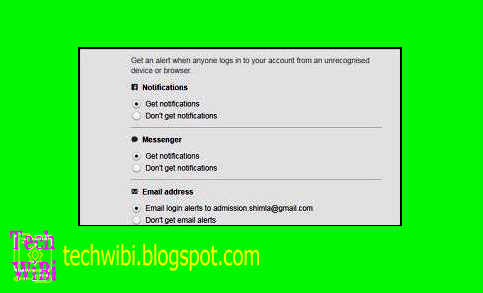









0 Comments