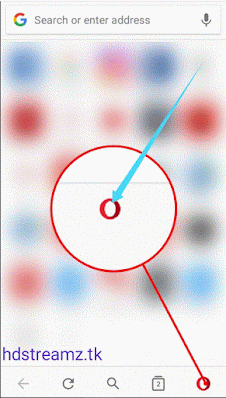How to view password saved with Opera Mini
When you login to a site with Opera and Google Chrome, you will see a notice that you want to save your password.
So I'm going to tell you today how to see that saved password
Post With Details
I tried with Opera With Free Vpn.
First enter into Opera Mini
Then you will see a logo like O. Click on it below.
Then know in Settings
Then know at Passwords
Then know at Saved Passwords
Then click on the site you want to see the password.
Then know at Saved Passwords
Then click on the site you want to see the password.
Then look at the screenshot.
If you have a password on your mobile then enter your mobile password.
Then the password has come.
Then the password has come.
Notice
If there are any errors in the post, please leave a comment.
Thanks for reading the post.
How the tune is done will depend on you. So, write it down in the comment box. I deserve another thank you. If you do not understand, do 3 jigsaws. I'll try to solve it. I do not fill up the trouble to write the tune at night, so why hesitate to reply. !!