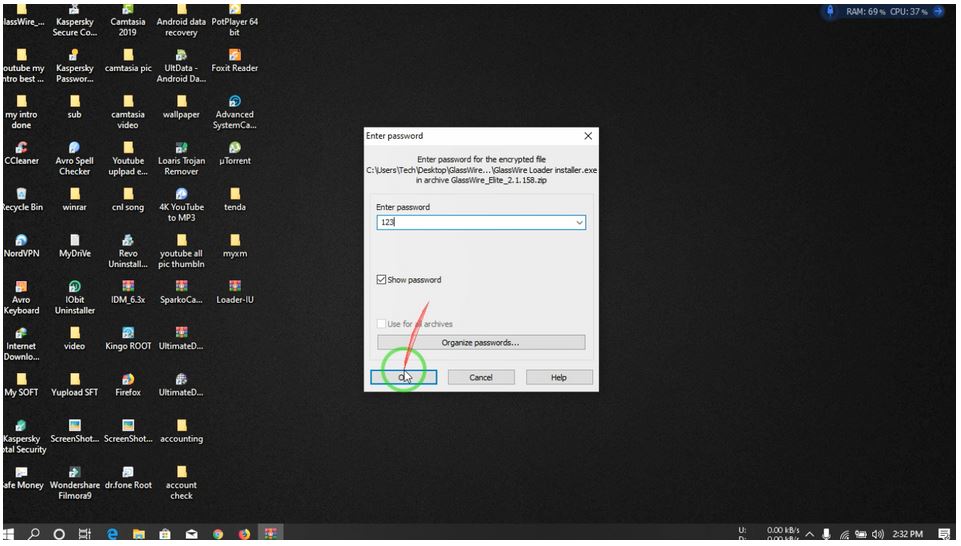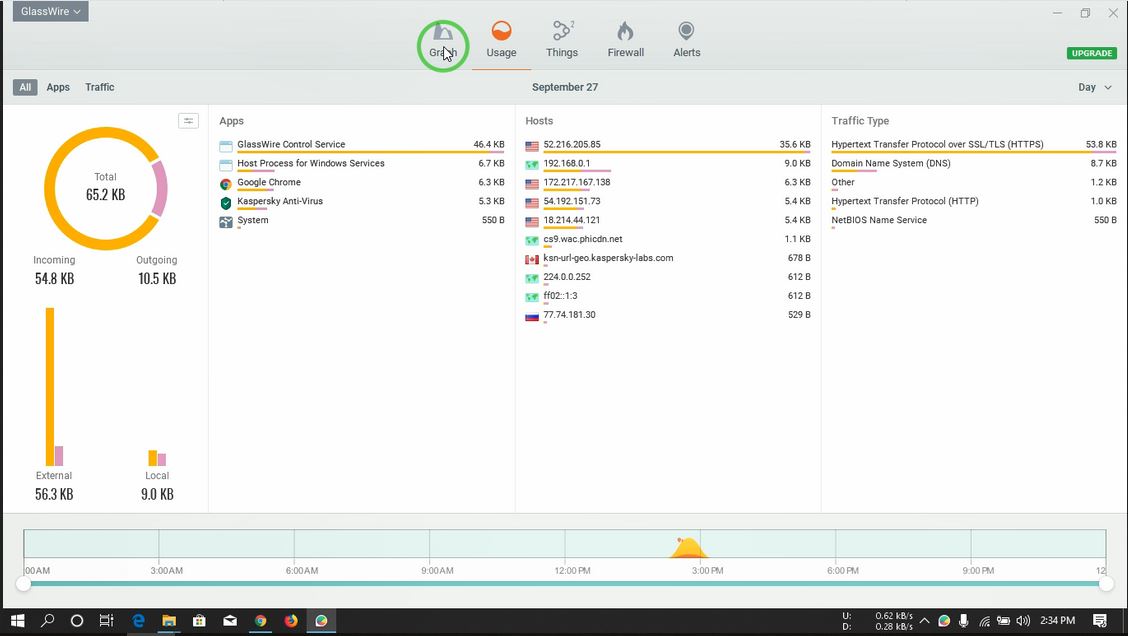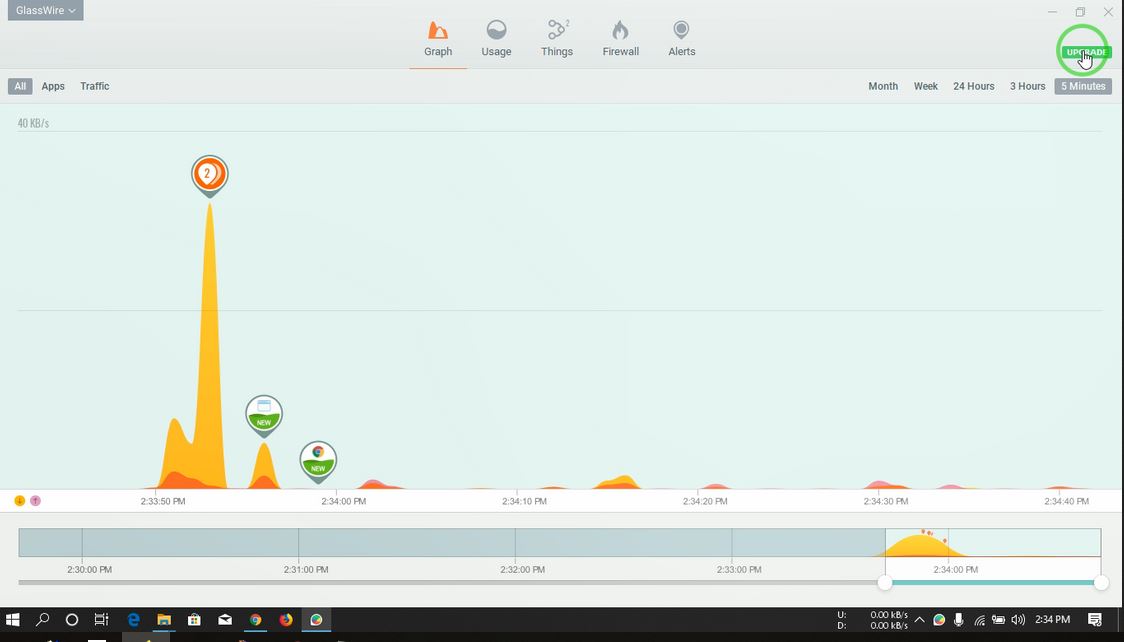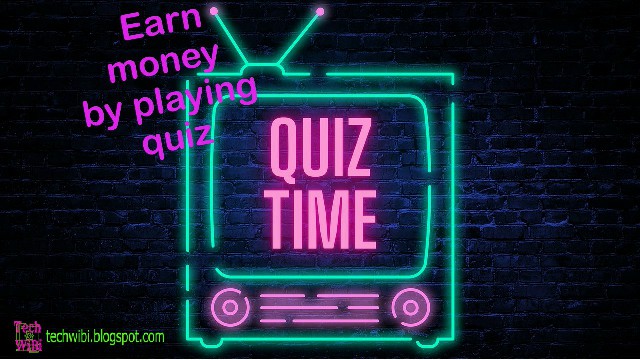Internet Traffic / Speed Meter / Network Monitor With GlassWire Elite Pro Do all the work of computer firewall without any hassle. Which you will always use.
When computer or laptop users use the Internet, you each try to monitor your computer or laptop's network as well as use the software using a firewall as you need it. Today we will talk about a software you need. This allows you to easily perform the necessary tasks in the software.
Software work
You can block any software through the firewall.
You may terminate any software from this application at your convenience.
You can find out if a software is using data without your permission.
You will also see the amount of data you are using daily.
If you want to know about the internet traffic of your computer or laptop then this software should be used.
How to use
Download Glass Wire Elite Pro first.
Click here to download Password 123
After downloading, unzip the zip file and install the software from the file folder.
Then copy the files from the abc folder.
After copying, right-click the mouse on the installed software shortcut and click on Open File Location.
After moving the location, paste the copied file.
Open the software by double-clicking.
If you do everything right, your app will be able to use the Pro version for free.
All will be well.
Thanks.............
Internet Traffic / Speed Meter / Network Monitor With GlassWire Elite Pro Do all the work of computer firewall without any hassle. Which you will always use.
October 01, 2019
You may like these posts
Popular Posts
Labels
- Computer
- Review
- Online Tips
- Blogger Themes
- List
- tech
- Freelancer
- Internet
- Basic
- Web Developing
- IT
- Mobile Tips
- Games
- YouTube
- Program
- Andiod
- App
- SEO
- Software
- Laptop
- Phone
- Extensions
- Website
- IOS
- Script
- Marketing
- Off Page SEO
- On Page SEO
- AD
- Online
- iphone
- Achievement
- Ai
- Digital Marketing
- Earn
- Host
- Pluging
- Programming Language
- Reword
- Science
- Smartphone
- Social
- Whatapp
- virus
- AdSense
- Affiliate Marketing
- Apple
- Blog
- CPA
- Chrome
- Codeing
- Development
- Domain
- E-Commarce
- Earphone
- Fiverr
- Full Stack Development
- Gmail
- Macbook
- Messenger
- News
- Server
- Technology
- WiFi
- WordPress
- forex and finance
Footer Menu Widget
Tech WiBi - Technology is a body of knowledge devoted.™ © 2025, All Rights Reserved.