Today I will tell you about your headphones or earphones. You will notice many times when you use earphones that one earphone wire mic works well, but the other wire earphones are not working properly. That is, the sound of a cable earphone mic is more or less like the sound of another cable earphone mic. If you do the settings I tell you today, you will hear the same sound between the earphones.
First you go to Settings 1 on your mobile. Then find out the option called Additional Settings and open it.
Then, after a little crawl down you get accessibility options, click.
Now you can see that your earphones are working properly. You can now hear the sound of the two cable earphone mic.
Many phones do not have additional settings. Their phones have absolutely no accessibility options. Mono Audio can be found on it. Or if you have not got it, by going to Settings you can search by typing Mono Audio.


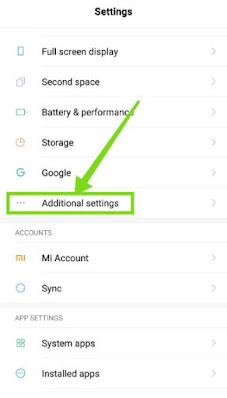
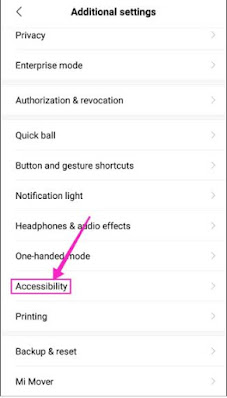
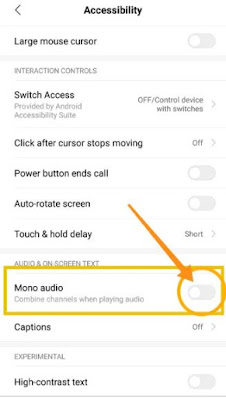

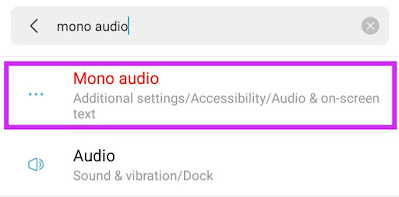





0 Comments