Datali
There are many ways to control the cost of Android phone's data consumption. Most users stop mobile data, fear of losing data unexpectedly. Because managing a phone's background data is a very difficult task. To make it easy, Google launched a new Android app, Datali. With this app you can get the amount of megabyte data costs per phone in front of your eyes. Using Datali, the amount of data that the data is spent on the entire phone can easily be controlled separately.
Datali
After installing the Datali app it will first ask for access to your phone. After access, you will see a list of all your apps in the Datali app. From there, you can stop the use of any app or part of the data. The apps which lock the lock for the app will not be able to use mobile data. If you use the app to discontinue data access to the data, the notification on the screen will show that you have closed the data for this app. Then clicking on the lock icon shown on the screen will give you the option to add data.
When using an Aloud app by running Data Saver, a small bubble will appear on the screen, where you will find how much data you have used on that particular app. Clicking on the button will get data saver options for the app.
You can see the amount of mobile data used today on the Start screen when you open the Dataly app. Then there will be a button so that the data saver can be turned on / off by clicking. From there you can start the data saver and by pressing the Manage Data button you can add all the apps list and turn on or off mobile data access for individual apps. Besides, you can find the surrounding WiFi network by clicking on the WiFi button in the Find button. If you know passwords, they can also be connected.
The size of the app is very small. It will take up to 6 megabytes of space on your device. Datali will run on Android 5 or later. The app can be downloaded from the Google Play Store right now.
There are many ways to control the cost of Android phone's data consumption. Most users stop mobile data, fear of losing data unexpectedly. Because managing a phone's background data is a very difficult task. To make it easy, Google launched a new Android app, Datali. With this app you can get the amount of megabyte data costs per phone in front of your eyes. Using Datali, the amount of data that the data is spent on the entire phone can easily be controlled separately.
Datali
After installing the Datali app it will first ask for access to your phone. After access, you will see a list of all your apps in the Datali app. From there, you can stop the use of any app or part of the data. The apps which lock the lock for the app will not be able to use mobile data. If you use the app to discontinue data access to the data, the notification on the screen will show that you have closed the data for this app. Then clicking on the lock icon shown on the screen will give you the option to add data.
When using an Aloud app by running Data Saver, a small bubble will appear on the screen, where you will find how much data you have used on that particular app. Clicking on the button will get data saver options for the app.
You can see the amount of mobile data used today on the Start screen when you open the Dataly app. Then there will be a button so that the data saver can be turned on / off by clicking. From there you can start the data saver and by pressing the Manage Data button you can add all the apps list and turn on or off mobile data access for individual apps. Besides, you can find the surrounding WiFi network by clicking on the WiFi button in the Find button. If you know passwords, they can also be connected.
The size of the app is very small. It will take up to 6 megabytes of space on your device. Datali will run on Android 5 or later. The app can be downloaded from the Google Play Store right now.


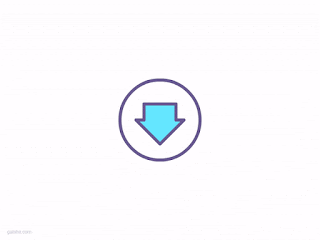





3 Comments
very cool
ReplyDeletehttps://www.onlineburg.com.ng/2019/02/top-5-money-earning-application-for-all.html
Click for click Screenshot
Wow
ReplyDeleteThanks
Delete